ROSTER EDITING
ShiftManager takes the hassle out of work pattern administration with Windows™ functionality and long term work patterns that allow stakeholders to accurately track their commitments and make best use of existing crewing resources.
Multiple Activities can be added to roster cells with the Change Activity dialog.
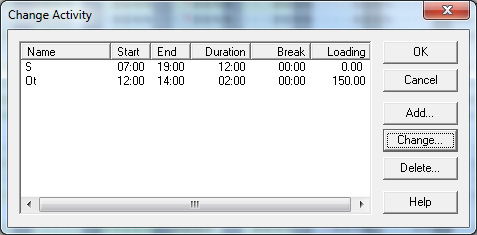
For example, adding an overtime, additonal activity or note to an existing shift, or extending or reducing working hours.
The presence of additional activities is indicated by cell markers and displayed on the status bar.
Additional working hours and penalty rates are included in calculations and reports.
Crewing Reports
Crewing reports are available for Groups, Shifts or Days
For example Daily crewing reports show the disposition of people on certain days
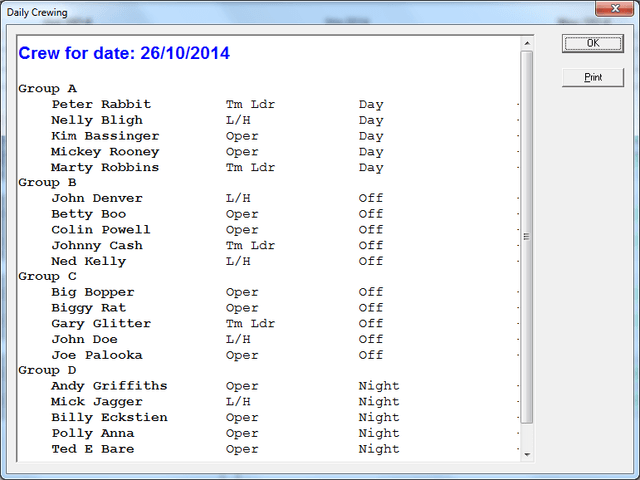
ShiftManager incorporates Roster notes, Leave notes and Formal change notes to provide records of transactions, enhance accountability and demonstrate due diligence. The presence of a note in a cell is indicated by a cell marker.

Events such as outages, and other special days such as Xmas, and Picnic days etc. can be entered into the roster and displayed in color on the time line.
This means holiday periods can be viewed years ahead, e.g. to determine who is working over future holiday periods such as Easter or Xmas day.
ShiftManager also provides algorithms to change the nature of activities. For example, reverting from 8 hour to 12 hour shifts on public holidays that occur during the working week.
Tip: Daily Crewing reports provide information to other departments, e.g. the pay office for worked public holidays, or maintenance to plan events.